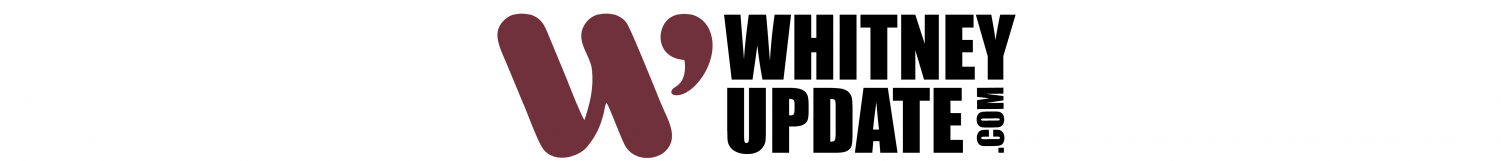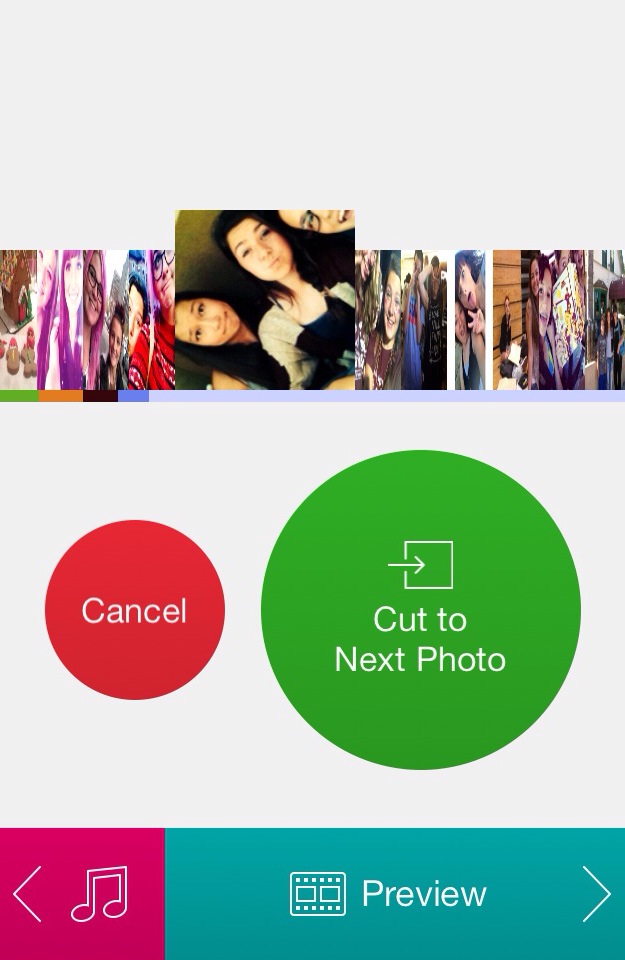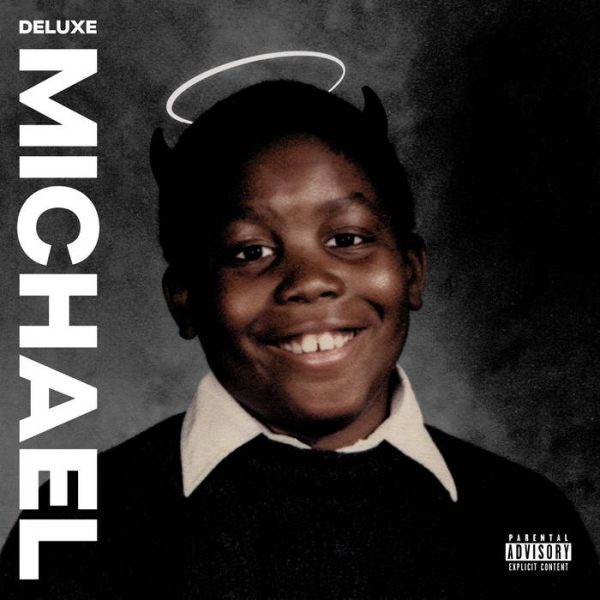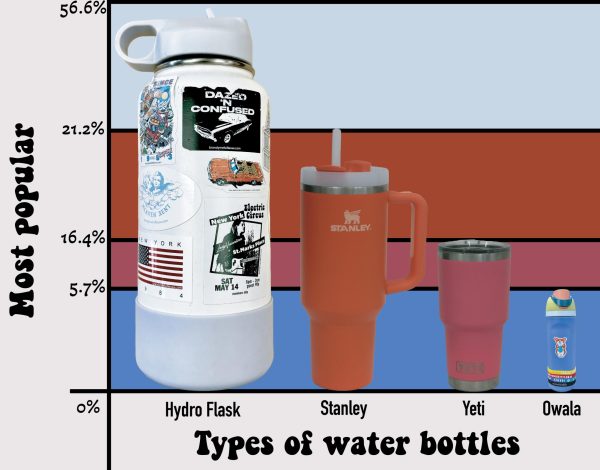PicFlow slides into top charts
Reaching shelves on Nov. 13, PicFlow, the latest video slideshow making app, has come out with a bang, reaching 19 on the Top Free Chart in the Apple App Store in its second week of operation. This easy to use and free app is only compatible with Apple products.
The best part about this app is how simple and user-friendly it is to use. The steps to making your photo slideshow are plainly laid out and easy to figure out. You never find yourself wondering what to do next.
You also get to use music from your own library. You don’t have to pick from their selections but instead, you get to choose songs from playlists you have made. Even though the video is only going to be 15 seconds long, you get to decide which 15 seconds you listen to. You’re not stuck listening to the first 15 seconds, if you only want one verse, or the chorus, that can be arranged by simply dragging the sound bar.
However, that is one of the drawbacks. Your video has to be 15 seconds long, no more, no less. If you wanted to create the video for a purpose other than Instagram, then you might want to look for another app so your slideshow can be longer or shorter. If you don’t have that many photos to put into your slideshow, they will just appear for a longer time. A good amount of photos to have is seven, so that each picture will have about two seconds on the screen. You could only use one photo and have it appear for the entire 15 seconds with music playing in the background if you wanted.
When picking your photos, don’t be shy or worry that there won’t be enough time to fit them all. You can always go back and delete some. You also get to decide how long each photo is shown if you want one to last longer than others.
Once you are done with your slideshow, you can either save it in your camera roll or upload it directly to Instagram. This app is definitely fine-tuned to work hand-in-hand with Instagram.
Overall, this app is worth downloading, at least for a test-run. If you don’t like it you can always delete it after — no harm, no foul. Give it a try. It is super user-friendly and it creates very nice slideshows.
by OLIVIA GRAHL